If you are unable to login, check the following:
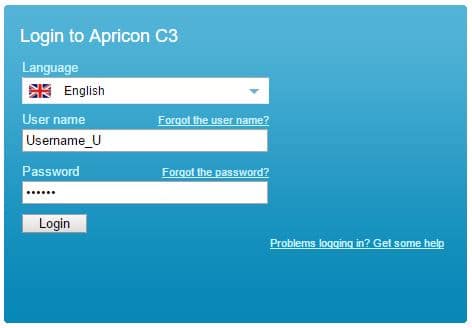 Have you typed the password correctly?
Have you typed the password correctly?
The password must be entered exactly as you created it, with upper and lower case letters, etc. If you have forgotten it, use the “Forgot the password?” (above the text box for password) to have it sent to you by e-mail. This feature requires that you enter the correct user name.- Do you have the correct username?
The user name must also be entered right. If you have forgotten it, use the “Forgot the user name?” (above the text box for user name) to have it sent to you by e-mail. This feature requires that you enter the correct email address (the one used when you got invited to Apricon). - Do you have “Caps Lock” or “Num Lock” on?
How to get access to Apricon
To log in you must first register as a user. To do this, the administrator of the project you will participate in needs to send an invitation by e-mail. The administrator is usually one or more of the project organisation, e.g. the design manager. The invitation contains a link to a Web page where you enter your address details and choose a password. After that you are ready to log in.